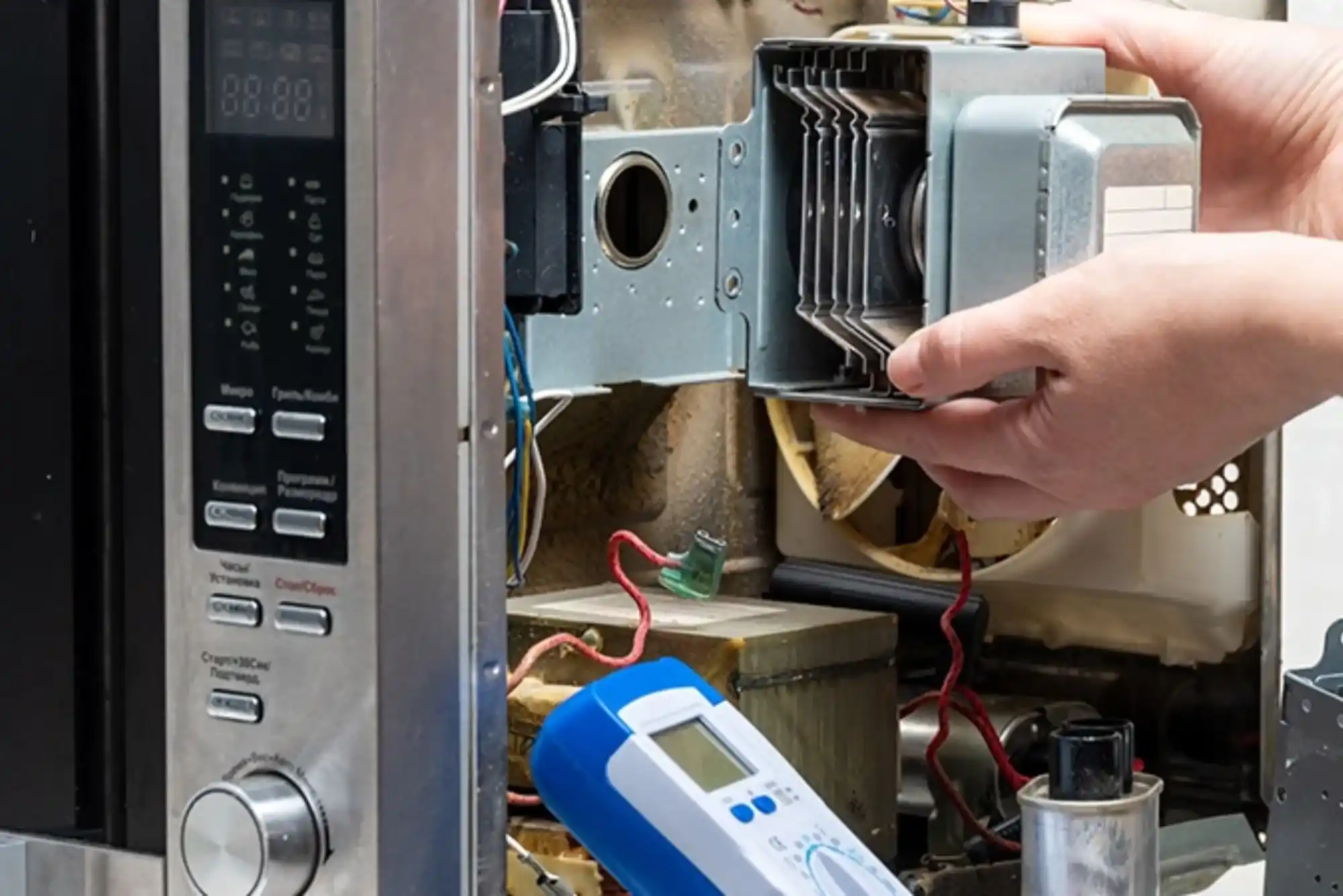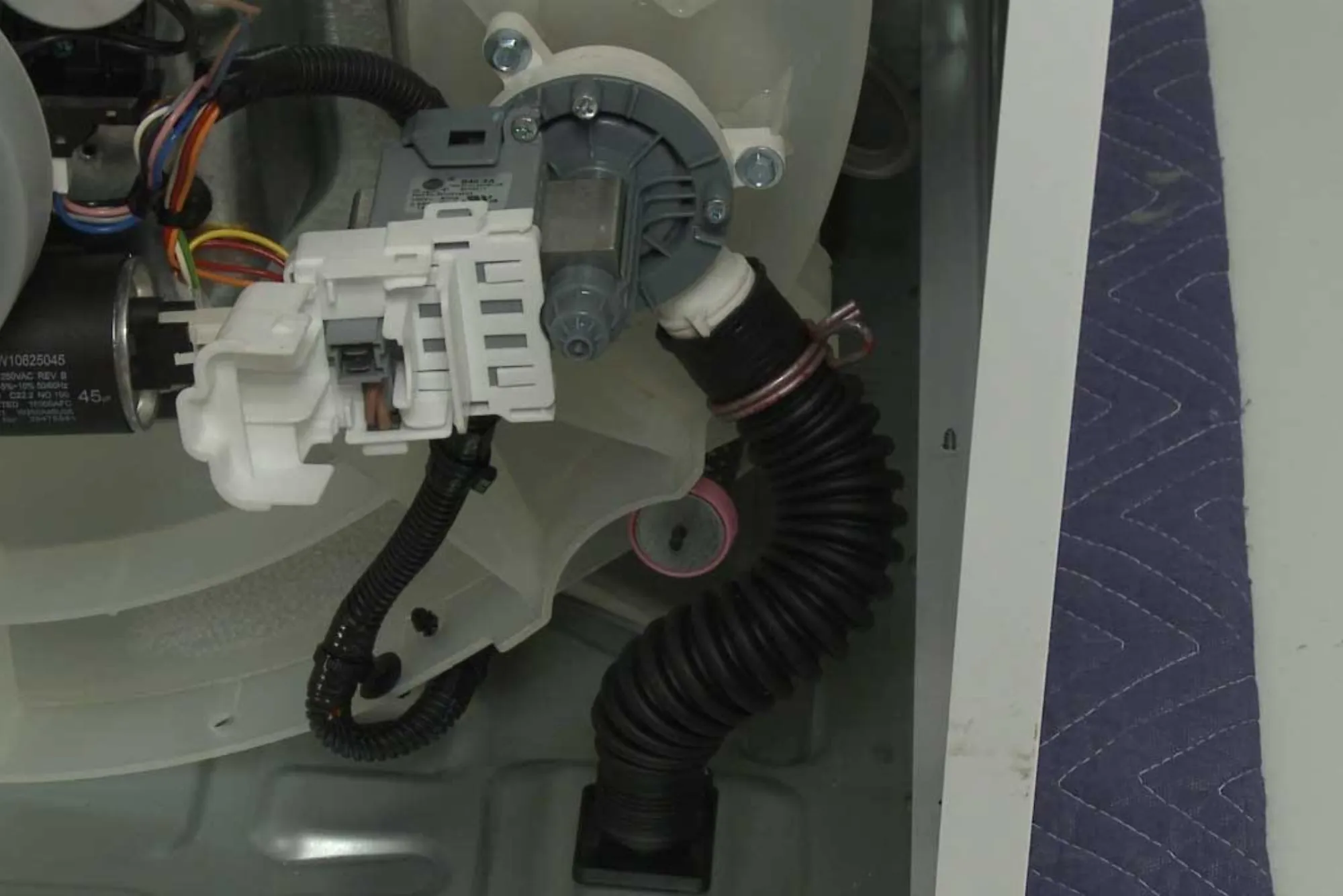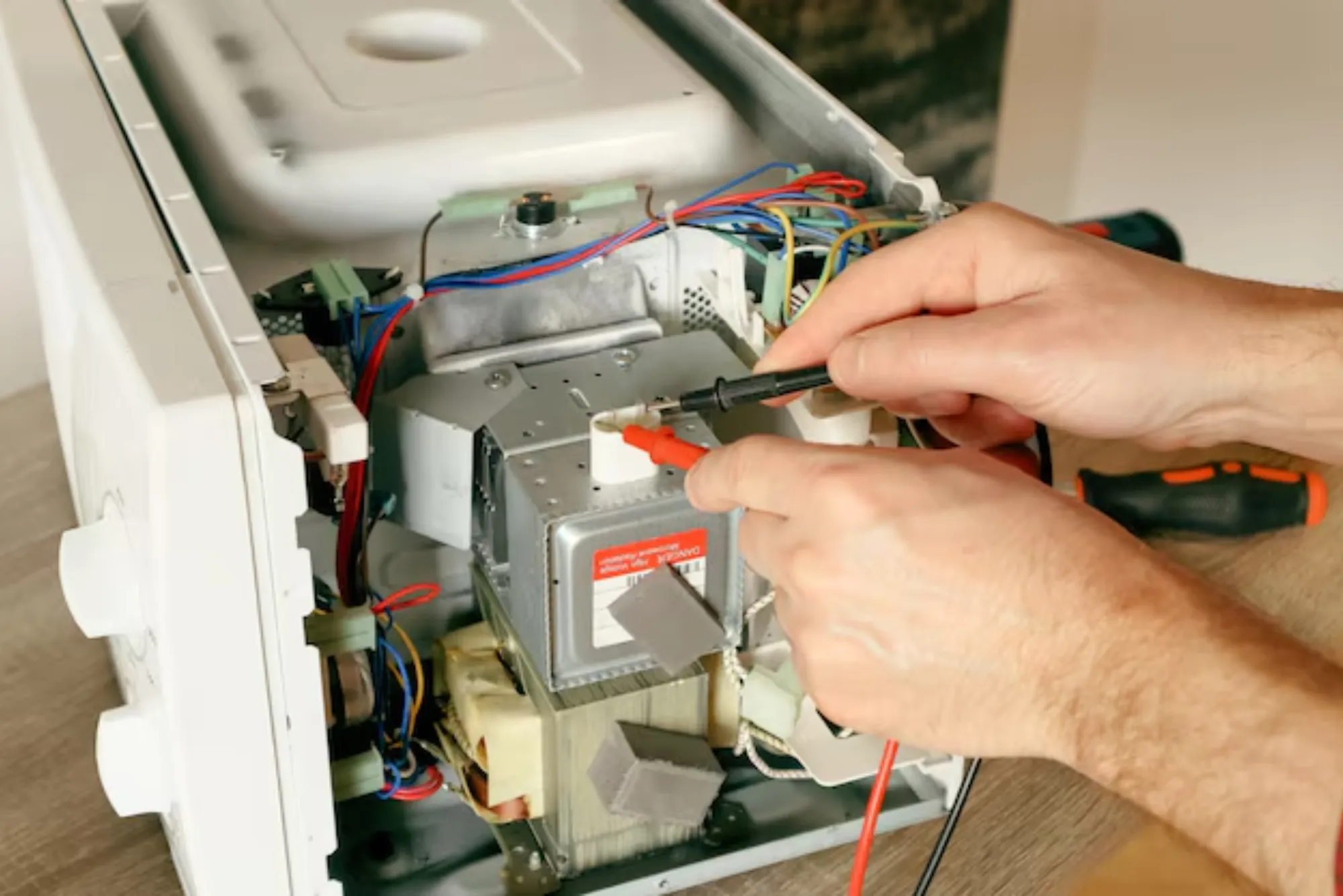As a developer, you probably know that writing clean, functional code is only part of the job. Whether you’re working solo, freelancing, or collaborating within a team, tracking your time accurately is essential. Not just for billing clients or reporting hours, but also to understand where your energy goes, optimize productivity, and avoid burnout.
I’ve worked as a developer in both freelance and team-based settings, and I can tell you—developer time tracking is not just about punching in and out. It’s about finding a tool that works with your natural flow. In this article, I’ll walk you through what makes a time tracking tool great for developers, share my experiences with some of the most reliable options on the market, and help you choose one that fits your unique workflow.
Why Time Tracking Matters for Developers
Time tracking can sound like an annoying administrative task, but it’s actually a powerful ally. It helps answer important questions like:
-
How much time am I really spending debugging vs. building?
-
Which projects are eating into my day more than expected?
-
Am I meeting client expectations in terms of billable hours?
For project managers and team leads, time tracking data helps forecast project timelines, allocate resources effectively, and ensure that no one is silently drowning in work. For freelancers, it ensures you’re paid fairly and helps build trust with clients by providing transparency.
But developers also have unique needs. Unlike general office tasks, coding is intense, flow-state work. Interruptions—like remembering to click a timer—can break that rhythm. That’s why the best time tracking software for developers should offer automation, integrations, and insights without being intrusive.
What Makes Time Tracking Tools Developer-Friendly?
Before we get into the tools, let’s talk about what developers should look for in a time tracking solution:
1. Non-Intrusive Tracking:
Developers thrive in focused environments. A good time tracker doesn’t distract you. Ideally, it should track work in the background or let you log time in batches after a coding session.
2. Project and Task Tagging:
Whether you’re contributing to open source or juggling multiple client projects, tagging time by project and task is a must.
3. Integrations with Dev Tools:
GitHub, GitLab, Jira, Trello—these are staples in a dev workflow. A time tracking tool that integrates with these platforms saves clicks and mental effort.
4. Idle Detection and Manual Override:
Sometimes you walk away from the keyboard. A good tracker should ask if you want to discard idle time, or manually adjust the log.
5. Reports and Insights:
Seeing your productivity trends helps you plan better. Visual dashboards that show time spent per project, per day, or per week are incredibly useful.
With that in mind, let’s talk about the actual tools.
My Top Picks for Developer Time Tracking
1. Toggl Track
Toggl is one of the most popular time tracking tools out there, and for good reason. It’s intuitive, lightweight, and flexible. You can start/stop timers with a click or enter time manually. The browser extension integrates with GitHub, Jira, and even your text editor.
What I personally love about Toggl is how easy it is to retroactively log time after deep work sessions. As someone who doesn’t like to be interrupted mid-code, this feature is a game-changer.
The reporting features are also clean and insightful. For solo developers or small teams, the free version might be enough. Larger teams will benefit from the Premium plans, which offer advanced project dashboards and billable rate tracking.
2. Clockify
Clockify is like the Swiss Army knife of time trackers. It’s completely free for core functionality and allows unlimited users, which makes it ideal for dev teams on a budget.
What stands out to me is the flexibility in how you log time. You can track it in real-time, enter it manually, or use the calendar view to drag and drop time blocks. It also integrates with GitHub, Trello, and Asana, making it easy to sync with your development workflow.
If you’re someone who prefers structured time tracking but also values visual interfaces, Clockify hits the sweet spot.
3. Harvest
Harvest is more business-oriented and great if you do client work. It tracks time and expenses, generates invoices, and even lets you track payments. It integrates well with project management tools like Basecamp, Asana, and Trello.
From a developer’s perspective, the timer functionality is solid and the reporting is detailed. However, it does lean toward freelancers or agencies more than solo developers.
When I worked in a small dev agency, we used Harvest to track client hours and generate reports at the end of every sprint. The invoicing feature alone saved us hours of admin work.
4. RescueTime
RescueTime isn’t a traditional time tracker. You don’t click start or stop. It runs in the background, monitoring what apps and websites you’re using, and then gives you an automatic breakdown of how your time is spent.
It’s ideal for developers who want to analyze their focus time vs. distractions. For example, it can show you how much time you spent in VS Code vs. scrolling Twitter.
I use RescueTime not as a billing tool, but as a productivity mirror. It helps me understand how focused I was in a given week and adjust habits accordingly. There’s no manual input required, which is a big plus.
5. WakaTime
If you’re a code-first developer, WakaTime might be your favorite. It’s a plugin that integrates directly with your code editor—VS Code, IntelliJ, Atom, Sublime—you name it.
WakaTime automatically tracks time per file, project, language, and even branch. It gives detailed insights like how long you spent writing JavaScript vs. Python in a given week. No need to click any buttons.
As someone who sometimes switches between five projects in a day, I find WakaTime incredibly accurate and helpful. It’s great for tracking real coding time, not just time sitting in front of a computer.
Matching the Tool to Your Workflow
There’s no single best tool for everyone—it really depends on your workflow.
If you work in sprints, with stand-ups and task tracking, then something like Toggl or Clockify is ideal. If you want automated insights without thinking about it, RescueTime or WakaTime will suit you best. For agencies or consultants, Harvest makes client billing seamless.
Here’s how I personally use them:
-
Toggl: For logging project hours manually when I’m freelancing.
-
WakaTime: To keep tabs on what I code and how long I stay productive.
-
RescueTime: To monitor screen time across all apps and catch productivity leaks.
Mixing tools isn’t overkill—it’s smart. Each serves a different purpose.
Final Thoughts: Time Tracking Is a Dev Skill
Let’s be real: developers hate overhead. We like automation, flow, and clean systems. But time tracking, when done right, can feel like a part of your toolkit rather than a burden.
The right time tracking software for developers should respect your workflow, not disrupt it. Whether you’re a solo coder, a startup engineer, or part of a large agile team, investing time in choosing the right tool will pay off in better productivity, less stress, and clearer visibility into your work.
So take the time to test out a few, see what fits, and don’t be afraid to mix and match.
Your time is valuable—track it like it matters.
If you’re a developer and have a favorite time tracking setup that works seamlessly for you, let me know. I’m always on the lookout for better tools to help us focus on what we do best: building awesome stuff.